Free Obsidian Starter Kit – A Ready-to-Use Vault for Beginners
.png)
After creating 6,000+ notes, completing my PhD, and helping hundreds of beginners through making YouTube videos, I noticed the same six pain points come up again and again. So, I built a solution, the Free Obsidian Starter Kit.
6 Beginner Pain Points in Obsidian
- Markdown Overload – Many new users feel overwhelmed by syntax. It’s not hard, but it takes a bit of guided practice.
- Attachment Chaos – By default, Obsidian dumps images in the root folder. The result? A messy vault where notes are buried under image files.
- Plugin Paralysis – Obsidian’s strength is its plugin ecosystem, but the sheer number can paralyze beginners. Everyone’s vault starts to look like a developer’s playground instead of a knowledge base.
- Syncing Confusion – I’ve lost count of how many times I’ve been asked: “How can I sync Obsidian for free?” The answer is simple, but often overlooked.
- Perfection Trap – Seeing other people’s beautifully crafted vaults can be demotivating. Don’t fall into the trap of building a perfect system before you even take a note.
- Setup Fatigue – Customization is powerful, but only if you’re not already exhausted before you start.
Here is everything you need to get started, no paywalls, no overwhelm.
Download Obsidian Starter Kit Last Stable Version
This is tested and most stable one. (No release yet)
Download Obsidian Starter Kit Updated Version
I update this vault regularly. It might have bugs, issues.
How to use the vault
- Download the vault in zip format
- Unzip the vault
- Go to bottom left>Click on your vault>Manage Vaults>Open folder as vault
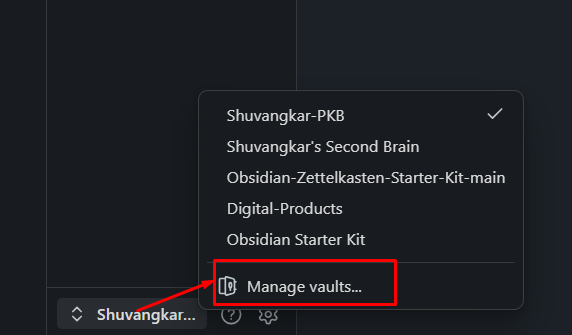
What’s Included in This Kit
- Minimal setup
- Clean folder structure
- Plugin essentials pre-configured
- Basic Template Preconfigured with instruction
- Optimized for beginners—no fluff
No more plugin rabbit holes or messy folders.
Just open the vault, follow the instructions, and start building your second brain.
Who Is This Kit For?
- Beginners who are overwhelmed by Markdown or plugin setup
- Creators looking for a quick-start vault
- Anyone wanting a clean and organized Obsidian setup
How to Download and Use
- Click the download link
- Follow the 1-page instruction note
- Start taking notes!
Why I Created This Kit
Personal story here…
My 5 Golden Rules for Beginners
- Start simple. Don’t chase perfection. Capture your thoughts first.
- Delay plugin exploration. You don’t need 20 plugins to take smart notes.
- Learn basic Markdown. Just the essentials. It pays off.
- Use simple sync. Google Drive, Dropbox, OneDrive—pick one. Done.
- Understand Obsidian’s core purpose. It’s not a team tool. It’s your second brain—a space for thinking, not collaborating with team.
Real stories. Practical lessons. Right in your inbox.
No spam—just once a week.
👋 About Me
Hi, I’m Shuvangkar Das — a power systems researcher with a Ph.D. in Electrical Engineering, currently working as a Research Scientist. I work at the intersection of power electronics, inverter-based DERs (IBRs), and AI to help build smarter, greener, and more stable electric grids.
My work spans large-scale EMT simulations, firmware development, reinforcement learning, and hardware prototyping. Beyond engineering, I’m also a YouTuber and content creator — sharing hands-on insights on productivity, research, and knowledge management. My goal is simple: to make complex ideas more accessible and actionable for everyone.
📚 Obsidian Notes I Used for This Blog
[[Obsidian Starter Kit Dev Day 1]]







Leave a comment